Introduction
In today’s modern software landscape, event-driven architecture is becoming increasingly popular—and it’s not just another buzzword. It’s a practical and effective approach for building scalable, loosely coupled, and highly responsive systems. In scenarios such as handling user interactions, system logs, payment events, sensor data, or database changes, the ability to stream and react to events in real-time is often essential.
This is where Apache Kafka comes in. Kafka is a distributed event streaming platform designed for speed, scalability, high availability, and fault tolerance. Originally developed by LinkedIn and later open-sourced under the Apache Software Foundation, Kafka has become a common choice for building event pipelines and handling real-time data across a wide range of systems, including those built with .NET.
While Kafka is built in Java, the .NET ecosystem has solid support for it. With libraries like Confluent.Kafka, you can implement reliable Kafka producers and consumers in .NET Core—whether you’re building console applications, background services, or ASP.NET Core APIs that leverage the power of Kafka and .NET. This article focuses on integrating Kafka and .NET, highlighting how you can utilize these technologies together to create efficient event-driven services.
Kafka isn’t the only messaging technology available to .NET developers. If you’re curious about a different type of message broker, consider exploring our article on messaging with RabbitMQ and MassTransit, a popular queue-based alternative often chosen for its simplicity and ease of integration with .NET.
What we will cover in this article
- Kafka – Core Concepts and Fundamentals
- Setting up Kafka locally (with Docker)
- .NET project setup
- Building your first producer and consumer
- Integrating Kafka into .Net Core WebAPI
- Implement real-time even handling with background services
Kafka – Core Concepts and Fundamentals
Before we dive into code and implementation, it’s important to understand a few core concepts about Kafka, especially when using it with .NET. These concepts will give you a clearer picture of how Kafka works in conjunction with .NET, making it easier to integrate it into your system and troubleshoot issues when they come up.
Let’s start by reviewing the foundational building blocks of Kafka.
Topic
A topic is a named channel where messages are published and read. You can think of it as a logical stream of events. Producers write messages to topics, and consumers read messages from them.
Partition
Each topic is split into one or more partitions, which are the actual logs that store events in an ordered, immutable sequence. Partitions are what enable Kafka to scale horizontally and handle large volumes of data.
Offset
An offset is a unique identifier for each message within a partition. It helps Kafka and consumers keep track of which messages have been read. Offsets are managed either manually or automatically, depending on the consumer configuration.
Producer
A producer is any application or service that writes (publishes) messages to a Kafka topic. Producers can choose which partition to write to, usually based on a key (for ordering) or round-robin strategy (for load balancing).
Consumer
A consumer reads messages from Kafka topics. Kafka supports consumer groups, which allow multiple instances of the same application to process messages in parallel while ensuring that each message is only processed once by a single consumer in the group.
Broker
A broker is a Kafka server that stores data and serves client requests. A Kafka cluster is made up of multiple brokers working together to provide scalability and fault tolerance.
Kafka Key APIs
Kafka provides several APIs for interacting with the system. The most common ones are:
Producer API
Used to send records (events/messages) to Kafka topics. In .NET, this is available through the Confluent.Kafka library’s IProducer<TKey, TValue> interface.
Consumer API
Used to read records from Kafka topics. The IConsumer<TKey, TValue> interface allows you to subscribe to one or more topics, poll for new messages, and commit offsets.
Admin API
Used to manage Kafka topics, partitions, and configurations programmatically. In .NET, you can use AdminClientBuilder to perform operations like creating topics or checking metadata.
Kafka Streams API
A client library for building applications and microservices that process real-time data using event streams. It provides a high-level DSL for operations like filtering, mapping, joining, and aggregating streams.
Connect API (Used with Kafka Connect)
Kafka Connect is a framework for streaming data between Kafka and other systems (e.g., databases, storage systems, etc.) using pre-built or custom connectors. It’s commonly used for Change Data Capture (CDC).
Project setup | Kafka and .NET
Prerequisites
Before starting, make sure you have:
- .NET 8 SDK
- Docker Desktop
- A code editor like Visual Studio or Rider, or just use VS Code
Our example is a simple Web API project that receives orders from the client through an API endpoint. After basic validation and billing, it publishes an event to Kafka indicating that the order was placed.
The solution also includes two additional projects: InventoryService and ShippingService. Both are background service workers that subscribe to the order-placed topic. When a new event is published on the topic, each service processes the event independently.
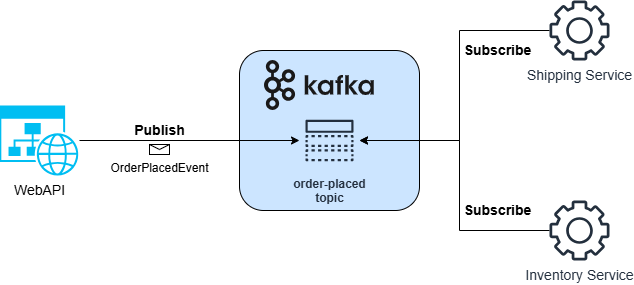
To Start, create a new empty solution, then add a new Web API project and two Worker Service projects.
In our example, the dot net solution has the following structure:
Solution/
│
├── src/
│ ├── OrderProcessingDemo/ # NET Core API (produces OrderPlaced events)
│ ├── InventoryServiceWorker/ # Kafka consumer (reserves inventory)
│ ├── ShippingServiceWoker/ # Kafka consumer (schedules shipment)
│ └── Shared/ # Shared models & Kafka config
│
└── docker-compose.yml # Kafka + Zookeeper setup
For the API service, as well as the InventoryService and ShippingService, install the Kafka client library:
dotnet add package Confluent.KafkaSpin Up Kafka with Docker
Before we start writing code, we need a working Kafka setup. There are a few ways to run Kafka locally, but the most common and convenient approach for development is using Docker. If you prefer installing Kafka manually, that works too—but using Docker keeps things isolated and reproducible.
In this post, we’ll focus on a simple setup using a single Kafka instance and ZooKeeper. Kafka requires ZooKeeper to manage metadata, coordinate brokers, and perform leader election (at least in versions before KRaft mode became stable).
if you have Docker installed, you can run Kafka and Zookeeper using the following docker-compose.yml file:
version: '2'
services:
zookeeper:
image: confluentinc/cp-zookeeper:7.6.0
environment:
ZOOKEEPER_CLIENT_PORT: 2181
ZOOKEEPER_TICK_TIME: 2000
kafka:
image: confluentinc/cp-kafka:7.6.0
depends_on:
- zookeeper
ports:
- "9092:9092"
environment:
KAFKA_BROKER_ID: 1
KAFKA_ZOOKEEPER_CONNECT: zookeeper:2181
KAFKA_ADVERTISED_LISTENERS: PLAINTEXT://localhost:9092
KAFKA_OFFSETS_TOPIC_REPLICATION_FACTOR: 1
To start the services, run:
docker-compose up -dThis will spin up a single-node Kafka cluster with Zookeeper, accessible at localhost:9092.
Note: place the docker-compose.yaml file in the root of your dot net solution.
Now that we have an instance of Kafka up and running, we need to configure the .Net projects to work with it.
To keep things simple, we will use the appsettings.json file to store our Kafka configuration. Start by added
Kafka and .Net | Basic Producer & Consumer
Step 1: The Event Class
Since the demo simulates orders being placed, we’ll start by defining the structure of the message that will be sent to Kafka. This message is represented by the OrderPlacedEvent class, which should be added under the Shared project. It includes basic order details like the order ID, user ID, total amount, list of items, a timestamp, and the payment ID.
namespace Shared
{
public class OrderPlacedEvent
{
public string OrderId { get; set; } = default!;
public string UserId { get; set; } = default!;
public decimal Total { get; set; }
public List<OrderItem> Items { get; set; } = new();
public DateTime Timestamp { get; set; }
public string PaymentId { get; set; } = default!;
}
public class OrderItem
{
public string ProductId { get; set; } = default!;
public int Quantity { get; set; }
}
}
Step 2: Web API Setup
In the Web API project, we’ll also need a class to handle the incoming request from the client. This class doesn’t need to match the Kafka event structure exactly—it only needs to represent what the client sends when placing an order.
Create the following two classes to handle the request payload:
public class OrderItemDto
{
public string ProductId { get; set; } = default!;
public int Quantity { get; set; }
}
public class PlaceOrderRequest
{
public string UserId { get; set; } = default!;
public decimal Total { get; set; }
public List<OrderItemDto> Items { get; set; } = new();
}
Update appsettings.json file with Kafka configuration:
"Kafka": {
"BootstrapServers": "localhost:9092"
}
This will tell the producer where is Kafka located and how to communicate with it.
Next, we’ll configure Kafka in Program.cs to load the necessary configuration and register a Kafka producer as a singleton service. This allows us to inject and reuse the same Kafka producer throughout the app.
First, we bind Kafka settings from appsettings.json using a simple configuration class (KafkaSettings), then set up the producer using ProducerBuilder. The producer configuration includes options to improve reliability, such as enabling idempotence (to prevent duplicate messages), waiting for acknowledgments from all Kafka replicas, and retrying if something goes wrong while sending the message.
// Bind Kafka settings from config
builder.Services.Configure<KafkaSettings>(
builder.Configuration.GetSection("Kafka"));
// setup Kafka producer
ConfigureKafka(builder);
static void ConfigureKafka(WebApplicationBuilder builder)
{
builder.Services.AddSingleton(sp =>
{
var kafkaSettings = sp.GetRequiredService<IOptions<KafkaSettings>>().Value;
var config = new ProducerConfig
{
BootstrapServers = kafkaSettings.BootstrapServers,
Acks = Acks.All, // Wait for all replicas to acknowledge
EnableIdempotence = true, // Ensure exactly-once semantics
MessageSendMaxRetries = 3, // Retry 3 times
RetryBackoffMs = 100 // Wait 100ms between retries
};
return new ProducerBuilder<Null, string>(config).Build();
});
}
This setup allows the application to publish events to Kafka in a reliable and consistent way. In the next step, we’ll implement the endpoint that uses this producer to publish an OrderPlacedEvent when a new order is received.
Step 3: OrderPlaced Endpoint and Kafka Producer
Instead of using the traditional controller-based approach, this demo uses the minimal API style available in ASP.NET Core. This keeps the API lightweight and allows you to define endpoints directly using extension methods and delegates.
Start by creating a static class to define the POST /orders endpoint. This class contains:
- An extension method to register the endpoint in your
Program.cs - The delegate method (
PlaceOrderAsync) that handles the incoming request and sends theOrderPlacedEventto Kafka
Here’s the full implementation:
public static class PlaceOrderEndpoint
{
public static IEndpointConventionBuilder MapPostEndpoint(this IEndpointRouteBuilder builder, string pattern = "")
{
var endpoint = builder.MapPost(pattern, PlaceOrderAsync)
.Produces(StatusCodes.Status200OK)
.Produces(StatusCodes.Status400BadRequest)
.Produces(StatusCodes.Status500InternalServerError);
return endpoint;
}
public static async Task<IResult> PlaceOrderAsync([FromBody] PlaceOrderRequest placeOrderRequest,
CancellationToken cancellationToken,
ILoggerFactory loggerFactory,
IProducer<Null, string> producer,
IOptions<KafkaSettings> kafkaOptions)
{
ILogger logger = loggerFactory.CreateLogger("PlaceOrderEndpoint");
if (placeOrderRequest == null)
{
logger.LogError("Invalid request object");
return Results.BadRequest("The submitted request is not valid or empty");
}
await Task.Delay(1000, cancellationToken).ConfigureAwait(false); // Fake some processing time, charge payment, etc.
logger.LogInformation("Order processed successfully");
// Submit the order to Kafka for further processing
var orderPlaceEvent = new OrderPlacedEvent
{
OrderId = Guid.NewGuid().ToString(),
UserId = placeOrderRequest.UserId,
Total = placeOrderRequest.Total,
Items = placeOrderRequest.Items.Select(i => new OrderItem
{
ProductId = i.ProductId,
Quantity = i.Quantity
}).ToList(),
Timestamp = DateTime.UtcNow,
PaymentId = Guid.NewGuid().ToString()
};
var json = JsonSerializer.Serialize(orderPlaceEvent);
await producer.ProduceAsync(kafkaOptions.Value.OrderPlacedTopic, new Message<Null, string>
{
Value = json
}).ConfigureAwait(false);
logger.LogInformation("Order placed event sent to Kafka");
return Results.Ok();
}
}
Now let’s add this end point to the application in program.cs file:
app.MapPostEndpoint("/placeorder");And that’s it. When a POST request is made to place an order, the API processes the request, builds an OrderPlacedEvent, and publishes it to Kafka.
Next, we’ll implement the consumers that subscribe to this event and handle it in their own services.
Step 4 : Creating Kafka Consumer
We have two background services that subscribe to the order-placed topic. Each service will consume the event and handle it based on its own business logic.
InventoryService
Add the following settings to appsettings.json :
"Kafka": {
"BootstrapServers": "localhost:9092",
"Topic": "order-placed",
"GroupId": "inventory-service"
}
In the InventoryServiceWorker, we override the default worker implementation and inject the Kafka configuration from the appsettings.json file that we set up earlier.
Next, inside the StartAsync method, we configure the Kafka consumer and subscribe to the order-placed topic.
Here’s the implementation of the worker class:
public class Worker : BackgroundService
{
private readonly ILogger<Worker> _logger;
private readonly KafkaSettings _kafkaSettings;
private IConsumer<Ignore, string>? _consumer;
public Worker(ILogger<Worker> logger, IOptions<KafkaSettings> kafkaOptions)
{
_logger = logger;
_kafkaSettings = kafkaOptions.Value;
}
public override Task StartAsync(CancellationToken cancellationToken)
{
var config = new ConsumerConfig
{
BootstrapServers = _kafkaSettings.BootstrapServers,
GroupId = _kafkaSettings.GroupId,
AutoOffsetReset = AutoOffsetReset.Earliest,
EnableAutoCommit = true
};
_consumer = new ConsumerBuilder<Ignore, string>(config).Build();
_consumer.Subscribe(_kafkaSettings.Topic);
_logger.LogInformation("Kafka consumer started and subscribed to topic: {Topic}", _kafkaSettings.Topic);
return base.StartAsync(cancellationToken);
}
protected override async Task ExecuteAsync(CancellationToken stoppingToken)
{
await Task.Yield(); // Ensures method runs asynchronously
while (!stoppingToken.IsCancellationRequested)
{
try
{
var result = _consumer?.Consume(stoppingToken);
if (result == null || string.IsNullOrWhiteSpace(result.Message?.Value))
continue;
OrderPlacedEvent? order;
try
{
order = JsonSerializer.Deserialize<OrderPlacedEvent>(result.Message.Value);
}
catch (JsonException jsonEx)
{
_logger.LogError(jsonEx, "Failed to deserialize message: {Message}", result.Message.Value);
continue;
}
if (order == null)
{
_logger.LogWarning("Received null or malformed order event");
continue;
}
_logger.LogInformation("Order received: {OrderId} at {Timestamp}", order.OrderId, order.Timestamp);
await HandleOrder(order);
}
catch (ConsumeException ex)
{
_logger.LogError(ex, "Kafka consume error: {Reason}", ex.Error.Reason);
}
catch (JsonException ex)
{
_logger.LogError(ex, "Failed to deserialize Kafka message");
}
catch (Exception ex)
{
_logger.LogError(ex, "Unexpected error processing Kafka message");
}
}
}
private async Task HandleOrder(OrderPlacedEvent order)
{
_logger.LogInformation("Order received: {OrderId} at {Timestamp}", order.OrderId, order.Timestamp);
foreach (var item in order.Items)
{
_logger.LogInformation(" - Product: {ProductId}, Quantity: {Quantity}", item.ProductId, item.Quantity);
await Task.Delay(125);
}
_logger.LogInformation("Order inventory updated: {OrderId}", order.OrderId);
}
public override async Task StopAsync(CancellationToken cancellationToken)
{
if (_consumer != null)
{
_logger.LogInformation("Closing Kafka consumer...");
_consumer.Close();
_consumer.Dispose();
}
await base.StopAsync(cancellationToken);
}
Update program.cs to load Kafka settings and make them injectable:
// Bind Kafka settings from config
builder.Services.Configure<KafkaSettings>(
builder.Configuration.GetSection("Kafka"));
ShippingService
Start by adding Kafka settings in appsettings.json:
"Kafka": {
"BootstrapServers": "localhost:9092",
"Topic": "order-placed",
"GroupId": "shipping-service"
}
Just as we did with the InventoryService, override the default worker class, inject Kafka configuration and initialize the consumer object.
Here is the full implementation:
public class Worker : BackgroundService
{
private readonly ILogger<Worker> _logger;
private readonly KafkaSettings _kafkaSettings;
private IConsumer<Ignore, string>? _consumer;
public Worker(ILogger<Worker> logger, IOptions<KafkaSettings> kafkaOptions)
{
_logger = logger;
_kafkaSettings = kafkaOptions.Value;
}
public override Task StartAsync(CancellationToken cancellationToken)
{
var config = new ConsumerConfig
{
BootstrapServers = _kafkaSettings.BootstrapServers,
GroupId = _kafkaSettings.GroupId, // Consumer group ID
AutoOffsetReset = AutoOffsetReset.Earliest, // Start from the beginning of the topic
EnableAutoCommit = true // Commit offsets automatically
};
_consumer = new ConsumerBuilder<Ignore, string>(config).Build();
_consumer.Subscribe(_kafkaSettings.Topic);
_logger.LogInformation("Kafka consumer started and subscribed to topic: {Topic}", _kafkaSettings.Topic);
return base.StartAsync(cancellationToken);
}
protected override async Task ExecuteAsync(CancellationToken stoppingToken)
{
await Task.Yield(); // Ensures method runs asynchronously
while (!stoppingToken.IsCancellationRequested)
{
try
{
var result = _consumer?.Consume(stoppingToken);
if (result == null || string.IsNullOrWhiteSpace(result.Message?.Value))
continue;
var order = JsonSerializer.Deserialize<OrderPlacedEvent>(result.Message.Value);
if (order == null)
{
_logger.LogWarning("Received null or malformed order event");
continue;
}
await handleOrderShipping(order);
}
catch (ConsumeException ex)
{
_logger.LogError(ex, "Kafka consume error: {Reason}", ex.Error.Reason);
}
catch (JsonException ex)
{
_logger.LogError(ex, "Failed to deserialize Kafka message");
}
catch (Exception ex)
{
_logger.LogError(ex, "Unexpected error processing Kafka message");
}
}
}
public override async Task StopAsync(CancellationToken cancellationToken)
{
if (_consumer != null)
{
_logger.LogInformation("Closing Kafka consumer...");
_consumer.Close();
_consumer.Dispose();
}
await base.StopAsync(cancellationToken);
}
private async Task handleOrderShipping(OrderPlacedEvent order)
{
_logger.LogInformation("Order received: {OrderId} at {Timestamp}", order.OrderId, order.Timestamp);
foreach (var item in order.Items)
{
_logger.LogInformation(" - Product: {ProductId}, Quantity: {Quantity}", item.ProductId, item.Quantity);
}
await Task.Delay(500); // Simulate processing time
_logger.LogInformation("Order shipping prepared: {OrderId}", order.OrderId);
}
}
That’s it!
Once you run all the projects, any message that gets published by the Producer, will be consumed by two different services, and processed separately.
Idempotency, Manual Offset, and Dead Letter Queue
When building event-driven systems, it’s important to think beyond just “consume and process”. In real-world scenarios, failure can, and probably will happen – services crash, message might contain some unsupported content, message might get retried, and some might be malformed. If we don’t plan for these situations, we risk losing data, or processing the same data more than once.
To make our consumer more reliable, we’ll improve the InventoryServiceWorker with the following capabilities:
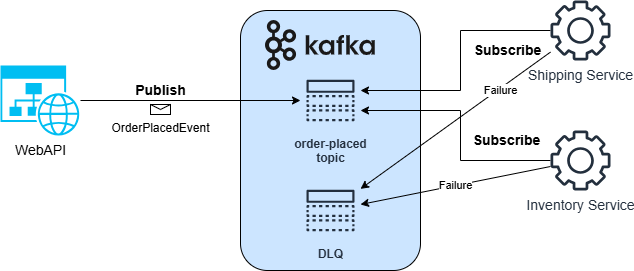
Implementation
To support idempotency, we need a way to track the IDs of recently processed orders. In this demo, we use an in-memory cache (MemoryCache) with a 24-hour expiration to store processed order IDs. This helps avoid processing the same order more than once if the message is re-consumed.
If we detect that an order ID already exists in the cache, we safely skip the message and move on without re-processing it.
After an order is successfully processed, we manually commit the Kafka offset. This ensures that the offset is only marked as complete if the processing logic has run without errors.
In case we receive a malformed message (e.g., invalid JSON), we don’t drop it silently. Instead, we send it to a separate dead-letter topic. This gives us a way to inspect and troubleshoot problematic messages later.
Update your InventoryServiceWorker class with the following logic:
public class Worker : BackgroundService
{
private readonly ILogger<Worker> _logger;
private readonly KafkaSettings _kafkaSettings;
private IConsumer<Ignore, string>? _consumer;
private IProducer<Null, string>? _producer;
// Simulated store for idempotency check (use a persistent store in production)
private readonly MemoryCache _processedOrderCache = new(new MemoryCacheOptions());
public Worker(ILogger<Worker> logger, IOptions<KafkaSettings> kafkaOptions)
{
_logger = logger;
_kafkaSettings = kafkaOptions.Value;
}
public override Task StartAsync(CancellationToken cancellationToken)
{
InitializeComsuner();
InitializeProducer();
_logger.LogInformation("Kafka consumer started and subscribed to topic: {Topic}", _kafkaSettings.Topic);
return base.StartAsync(cancellationToken);
}
private void InitializeProducer()
{
var producerConfig = new ProducerConfig
{
BootstrapServers = _kafkaSettings.BootstrapServers
};
_producer = new ProducerBuilder<Null, string>(producerConfig).Build();
}
private void InitializeComsuner()
{
var config = new ConsumerConfig
{
BootstrapServers = _kafkaSettings.BootstrapServers,
GroupId = _kafkaSettings.GroupId,
AutoOffsetReset = AutoOffsetReset.Earliest,
EnableAutoCommit = true
};
_consumer = new ConsumerBuilder<Ignore, string>(config).Build();
_consumer.Subscribe(_kafkaSettings.Topic);
}
protected override async Task ExecuteAsync(CancellationToken stoppingToken)
{
await Task.Yield(); // Ensures method runs asynchronously
while (!stoppingToken.IsCancellationRequested)
{
try
{
var result = _consumer?.Consume(stoppingToken);
if (result == null || string.IsNullOrWhiteSpace(result.Message?.Value))
continue;
OrderPlacedEvent? order = await DeserializeOrSendToDLQ(result.Message.Value, result, stoppingToken);
if (order == null)
{
_logger.LogWarning("Invalid (empty) order message received. Skipping...");
_consumer?.Commit(result);
continue;
}
// Idempotency check
bool isDuplicate = _processedOrderCache.TryGetValue(order.OrderId, out _);
if (isDuplicate)
{
_logger.LogInformation("Duplicate order skipped: {OrderId}", order.OrderId);
_consumer?.Commit(result);
continue;
}
_logger.LogInformation("Order received: {OrderId} at {Timestamp}", order.OrderId, order.Timestamp);
await HandleOrder(order);
// Mark as processed with expiration
_processedOrderCache.Set(order.OrderId, true, TimeSpan.FromHours(24));
_consumer?.Commit(result); // Commit offset after successful processing
}
catch (ConsumeException ex)
{
_logger.LogError(ex, "Kafka consume error: {Reason}", ex.Error.Reason);
}
catch (OperationCanceledException) when (stoppingToken.IsCancellationRequested)
{
_logger.LogInformation("Cancellation requested. Exiting consume loop gracefully.");
}
catch (Exception ex)
{
_logger.LogError(ex, "Unexpected error processing Kafka message");
}
}
}
private async Task<OrderPlacedEvent?> DeserializeOrSendToDLQ(string messageValue, ConsumeResult<Ignore, string> result, CancellationToken token)
{
try
{
return JsonSerializer.Deserialize<OrderPlacedEvent>(messageValue);
}
catch (JsonException jsonEx)
{
_logger.LogError(jsonEx, "Failed to deserialize message. Sending to DLQ.");
_ = await _producer?.ProduceAsync("order-placed-dlq", new Message<Null, string>
{
Value = messageValue
}, token);
_consumer?.Commit(result);
return null;
}
}
private async Task HandleOrder(OrderPlacedEvent order)
{
_logger.LogInformation("Order received: {OrderId} at {Timestamp}", order.OrderId, order.Timestamp);
foreach (var item in order.Items)
{
_logger.LogInformation(" - Product: {ProductId}, Quantity: {Quantity}", item.ProductId, item.Quantity);
await Task.Delay(125);
}
_logger.LogInformation("Order inventory updated: {OrderId}", order.OrderId);
}
public override async Task StopAsync(CancellationToken cancellationToken)
{
if (_consumer != null)
{
_logger.LogInformation("Closing Kafka consumer...");
_consumer.Close();
_consumer.Dispose();
_producer?.Dispose();
_processedOrderCache.Dispose();
_logger.LogInformation("Kafka consumer closed.");
}
await base.StopAsync(cancellationToken);
}
}
Let’s break down what this implementation does:
- Kafka Setup: The consumer and producer are configured during
StartAsync(). This ensures both are initialized once the worker starts. - Manual Offset Commit: We commit the offset manually after processing succeeds. This avoids acknowledging a message if the process fails mid-way.
- Idempotency: The
MemoryCacheis used to track processedOrderIds for 24 hours. If a duplicate message is received, it’s skipped without affecting the rest of the flow. - Dead Letter Queue: If the message can’t be deserialized (e.g., due to malformed JSON), it’s published to a
order-placed-dlqtopic. This lets us investigate invalid messages later instead of silently failing or crashing. - Graceful Shutdown: The service properly disposes of the Kafka consumer, producer, and memory cache when stopping, to avoid resource leaks.
Kafka AdminClient – Managing Kafka Topics and Metadata from .NET
Kafka provides an AdminClient API that can be used to interact with the cluster itself—not just for producing or consuming messages, but for tasks like topic management and metadata inspection.
In many cases, especially during development or automation, you might need to:
- Check if a topic exists before trying to produce to it
- Create topics dynamically in test or local environments
- Inspect broker metadata
- List active consumer groups
- Remove unused topics (when deletion is enabled)
The Confluent .NET client includes an AdminClientBuilder class that exposes these operations and allows you to use them directly from your application code.
Let’s see a few example of what we can do with the AdminClient.
Create the AdminClient instance
First, we initialize the adminClient:
var adminConfig = new AdminClientConfig
{
BootstrapServers = "localhost:9092"
};
using var adminClient = new AdminClientBuilder(adminConfig).Build();
Now we are ready to use it!
List All Topics and Brokers
var metadata = adminClient.GetMetadata(TimeSpan.FromSeconds(10));
Console.WriteLine("== Brokers ==");
foreach (var broker in metadata.Brokers)
{
Console.WriteLine($"- Broker {broker.BrokerId}: {broker.Host}:{broker.Port}");
}
Console.WriteLine("\n== Topics ==");
foreach (var topic in metadata.Topics)
{
Console.WriteLine($"- Topic: {topic.Topic}, Partitions: {topic.Partitions.Count}");
}
List All Consumer Groups
var groups = adminClient.ListGroups(TimeSpan.FromSeconds(10));
Console.WriteLine("== Consumer Groups ==");
foreach (var group in groups)
{
Console.WriteLine($"- Group ID: {group.Group}, Protocol Type: {group.ProtocolType}");
}
Check if a Topic Exists
using Confluent.Kafka;
using Confluent.Kafka.Admin;
var config = new AdminClientConfig
{
BootstrapServers = "localhost:9092"
};
using var adminClient = new AdminClientBuilder(config).Build();
string topicToCheck = "order-placed";
try
{
var metadata = adminClient.GetMetadata(topicToCheck, TimeSpan.FromSeconds(5));
bool exists = metadata.Topics.Any(t => t.Topic == topicToCheck && t.Error.Code == ErrorCode.NoError);
Console.WriteLine(exists
? $"Topic '{topicToCheck}' exists."
: $"Topic '{topicToCheck}' not found or error occurred.");
}
catch (KafkaException ex)
{
Console.WriteLine($"Error while checking topic: {ex.Message}");
}
Best Practices
Here are a few practical recommendations I’d suggest keeping in mind when working with Kafka in .NET. These aren’t strict rules, but they’re based on common patterns that can help you avoid some of the pitfalls you’re likely to encounter as your system grows.
Use Proper Configuration for Reliability
- Set
EnableIdempotence = truefor producers to ensure exactly-once semantics. - Use
Acks = Allto wait for full replication before considering a message sent. - For consumers, prefer
EnableAutoCommit = falseand commit offsets manually after processing completes.
Design for Idempotency
Message delivery is at-least-once by default. Ensure your consumers can safely reprocess the same message without causing side effects (e.g., double-charging, duplicated records).
Handle Poison Messages
- Always catch deserialization and processing exceptions.
- Use a Dead Letter Queue (DLQ) to isolate invalid or problematic messages instead of dropping or crashing.
Leverage Consumer Groups Properly
- Use separate consumer groups for different services to allow each one to receive the full stream of messages.
- For scalable processing, run multiple instances of the same service in the same group to balance load across partitions.
Graceful Shutdown
- Always close consumers and producers cleanly to avoid uncommitted offsets or lingering connections.
- Use
StopAsyncandDisposefor resource cleanup.
Conclusion
Event-driven architecture offers a flexible and scalable approach to designing modern systems. In this post, we walked through building a basic Kafka-based system in .NET, including:
- Setting up Kafka with Docker
- Producing events from an ASP.NET Core API
- Consuming events in background worker services
- Adding idempotency, manual offset handling, and a dead-letter queue for reliability
- Using Kafka’s
AdminClientto manage topics and inspect metadata
The combination of Kafka and .NET is powerful, and once you’re comfortable wit
Thanks for stopping by and I hope you found this post helpful.
Happy Coding!
Cover Image by Dimuth De Zoysa from Pixabay
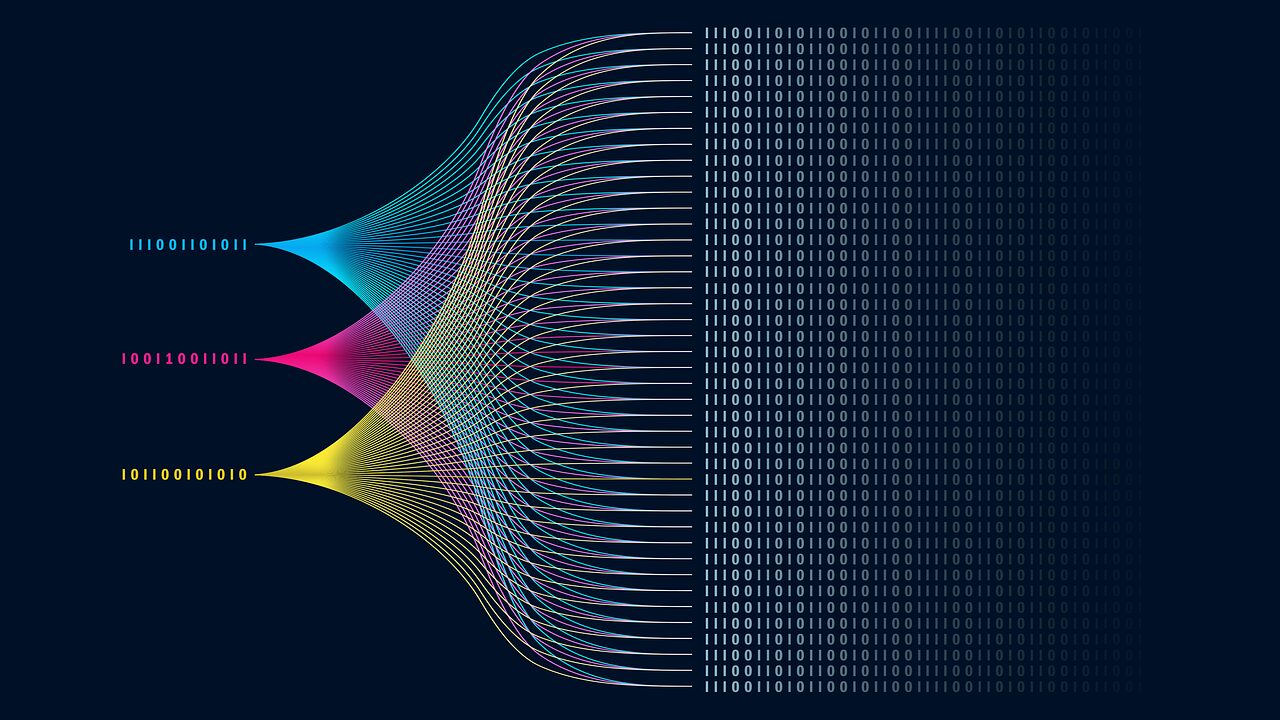
2 thoughts on “Kafka and .NET: Practical Guide to Building Event-Driven Services”
Well. I haven’t done Microservices with Kafka since .NET 6. I’ve been doing them in Java Spring Boot and Python with much success. Returning to this subject I don’t recall Background execution at all. In order to run C#.NET applications in Visual Studio I have to start the ExecuteAsync with a StartAsync. That won’t do at all. Not only that but my typical setup is to use Entity Framework with Contexts that I access through a repository and the repository through a service. When I run this with the Background approach I cannot use the EF context as it is disposed. I did try to seperate the transactional messaging and event handling and placed the data requests in a seperate API which was a pain. But I find that testing this is ridiculous in Visual Studio as it must be done using Debug and unless I have all the code written for my OrderService and InventoryService I have to create Kafka messages for a topic in WSL 2 on MS Windows from a command line. This get extremely cumbersome. I would not recommend it.
Thanks for taking the time to write such a detailed comment. I can definitely see where you’re coming from. Running Kafka consumers in .NET with a BackgroundService can feel a bit clunky, especially around EF Core and DbContext lifetimes.
If you don’t create a scope inside the worker, the context gets disposed too early — which sounds like what you ran into.
Local development can also be rough when you’re juggling multiple services, Visual Studio, and Kafka running in WSL. I’ve gone through that same “send test messages from a terminal just to debug” pain, so I get it.
Java and Python do make some of this flow smoother, and it’s totally fair that your experience there was better. My post was just one way to structure things in .NET, but your perspective is a good reminder that the tooling and setup matter a lot.